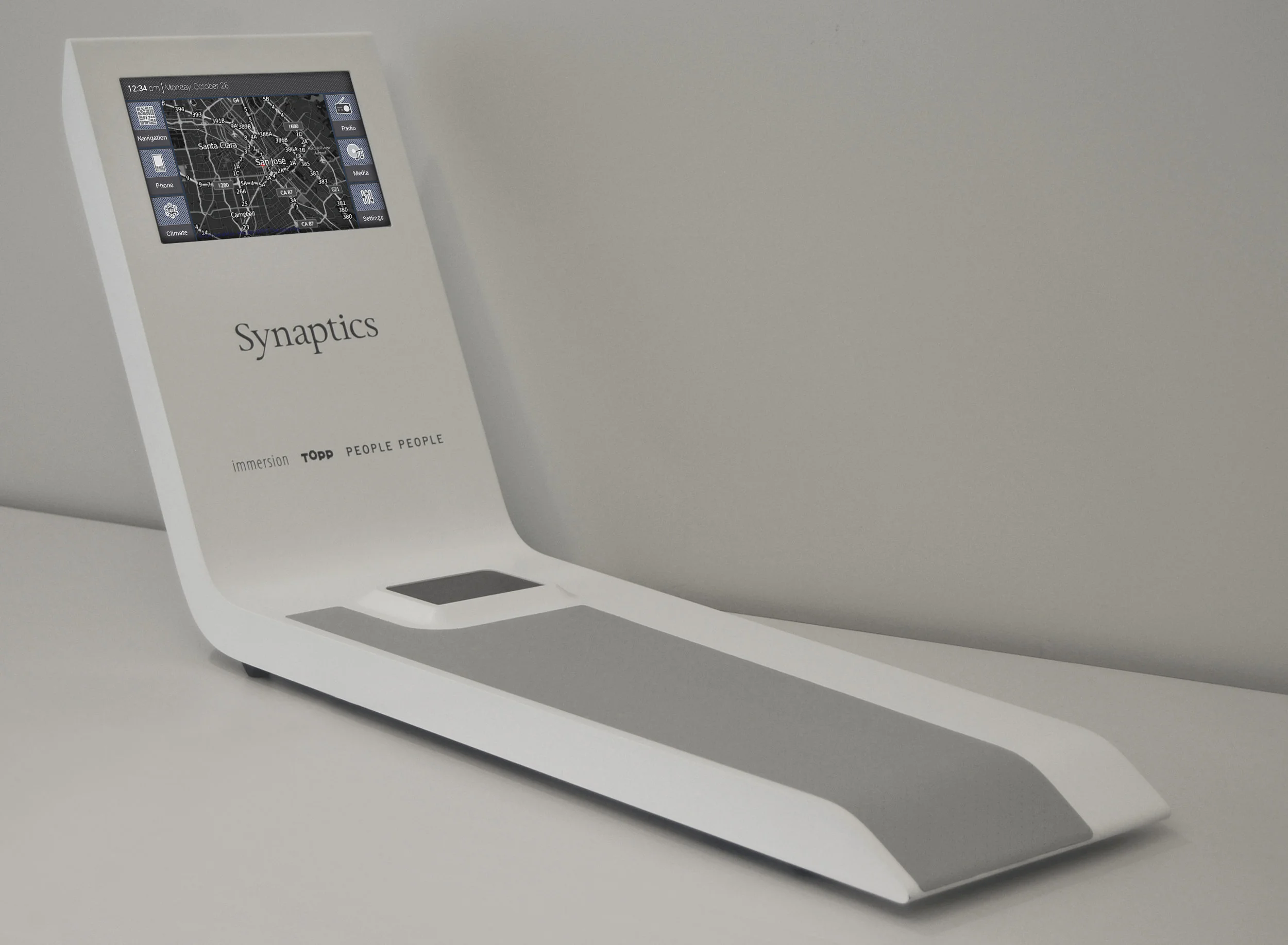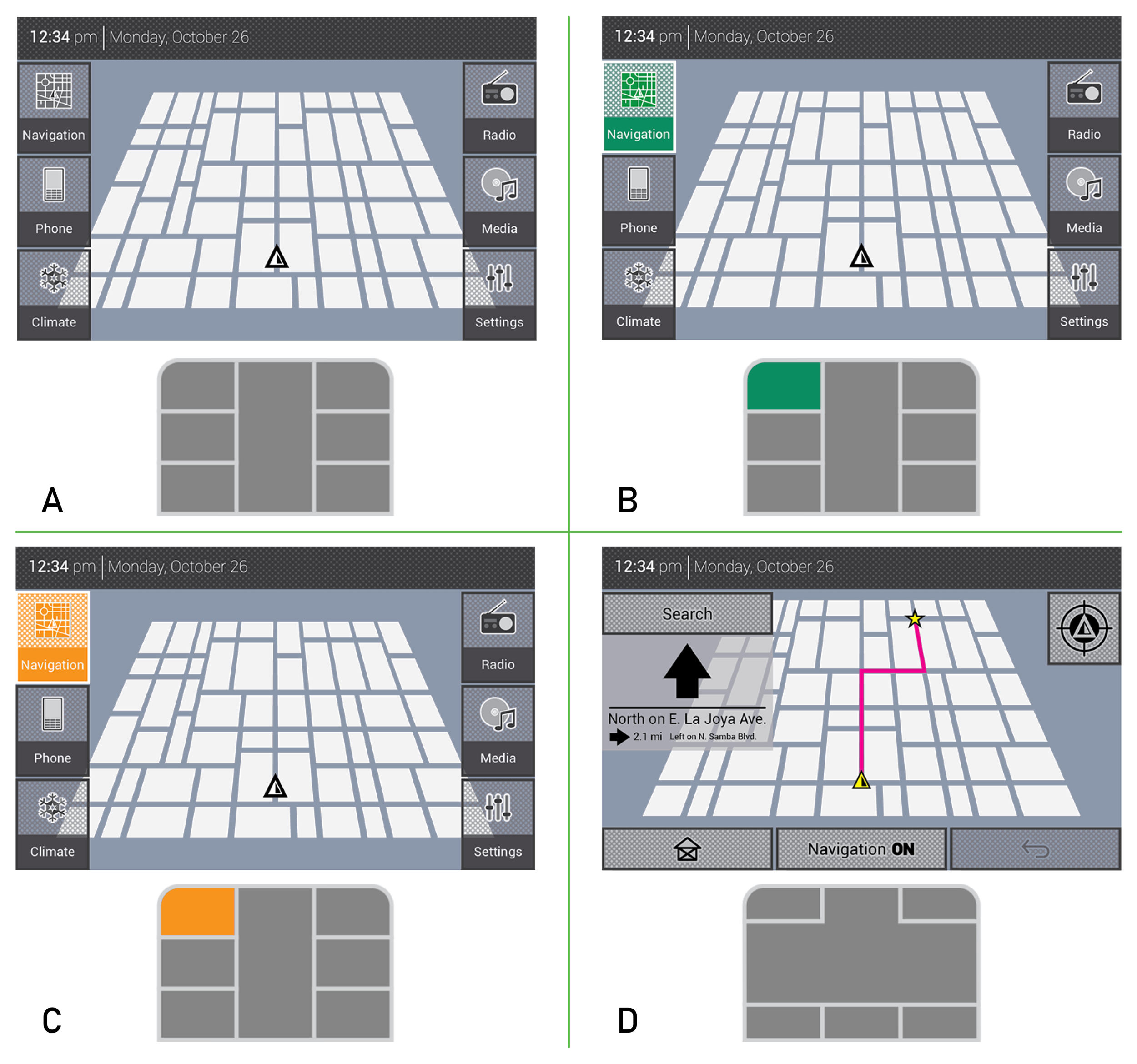Torchio Automotive Demo
The Torchio automotive demo was developed to showcase force input in the context of an automotive console. Unveiled at CES in 2015, it consisted of a force enabled touchscreen and a forcepad, both with haptic feedback. We partnered with Immersion for the haptics, TOPP for the interface design, and People People for the industrial design of the first version of the demo. Working closely with our partners on the UI, ID, and ultimately taking responsibility for the fabrication of the demo unit, I ensured that the unit was useful both as a demo and for user testing. The original UI was made by TOPP, but we learned that in the conservative automotive industry gestural simplicity is favored over any innovative gesture sets, and I later designed a new UI that simplified the gestural language. The original demo unit was one piece, but we later redesigned it to be two pieces to enable it to be shipped around the world with the sales/marketing teams.
Why it matters: The automotive market is notoriously difficult to penetrate. Synaptics got a head start in the market with its force touchscreen and forcepad concepts and learned a lot about what manufacturers want from their interface devices. One needs only to look at the Acura precision interior concept to see that we were ahead of our time.
Contributions: Art direction, overseeing fabrication of the console and fabricating portions of the unit, user interface design of the revised UI, mechanical design, design/fabrication of the console and supporting materials such as the demo instructions for the sales/marketing team and the carrying case for safe transport, and some support for the user testing.
Team: Eric Faggin + Synaptics CPT / UX, Immersion, TOPP, People People.
The original, monocoque Torchio unit with the redesigned UI following discussions with automotive stakeholders.
Revised, two piece design for easy travel.
Carrying case for the two piece unit.
Diagram of the simplified interface showing the 1:1 mapping between force pad and force touchscreen. A. Automotive UI homescreen, the forcepad has 6 distinct button zones. B. Preselection of the navigation menu via touch on either the force touchscreen or forcepad. C. Hard press to select navigation menu on either force touchscreen or forcepad. D. Navigation screen with new button mapping
This is an early prototype of the user testing setup.